Introduction – Sharing Your Connection Anywhere in Vietnam
In today’s connected world, your phone isn’t just a communication tool — it’s your mobile office, navigation system, and Wi-Fi hub.
Whether you’re traveling through Vietnam for business, studying, or remote work, having a fast, reliable internet connection across all your devices is crucial.
That’s why travelers often ask
“Can I use my eSIM in Vietnam for hotspot or tethering?”
The answer is a clear YES.
With a Vietnam eSIM hotspot plan from esimdatatravel.com, powered by Mobifone’s 4G/5G network, you can share your data seamlessly with laptops, tablets, or friends — anytime, anywhere.
In this complete guide, you’ll learn how to use hotspot/tethering in Vietnam, how to manage data efficiently, and why an eSIM is the smartest way to stay connected across multiple devices.
1. Understanding Hotspot and Tethering
1.1 What Is a Mobile Hotspot?
A mobile hotspot lets your smartphone act as a Wi-Fi router, sharing its internet connection with other devices such as:
Laptops or tablets,
Other phones,
Smart cameras or IoT devices.
When you enable hotspot mode, your device creates a private Wi-Fi network, protected by a password, that other devices can join.
1.2 What Is Tethering?
Tethering is another term for sharing your phone’s mobile data. It can be done via:
Wi-Fi hotspot,
USB cable, or
Bluetooth connection.
In practice, most travelers use Wi-Fi tethering for convenience.
1.3 Why Use Hotspot in Vietnam?
Work remotely from a laptop or tablet.
Connect multiple devices during travel.
Share data with travel companions.
Use stable 4G/5G data in areas where Wi-Fi is slow.
Your Vietnam eSIM hotspot plan makes all this possible instantly.
2. How eSIM Works for Hotspot/Tethering in Vietnam
2.1 The Power of eSIM Technology
An eSIM (Embedded SIM) is a digital SIM card built into your smartphone. Instead of inserting a physical SIM, you just scan a QR code, and your device connects to a local network.
When you purchase from esimdatatravel.com, your Mobifone-powered eSIM provides:
4G/5G data nationwide,
Full hotspot/tethering support, and
Stable, high-speed internet even in busy tourist areas.
2.2 Full Support for Hotspot Mode
All our Vietnam eSIM data plans support:
Wi-Fi hotspot (share with up to 5–10 devices),
USB tethering for laptops,
Bluetooth data sharing.
That means your eSIM works just like a physical SIM when it comes to hotspot use — but faster, easier, and more flexible.
2.3 Perfect for Digital Nomads and Business Travelers
If you’re working remotely in Vietnam, hotspot access is invaluable. You can:
Connect your laptop to work securely,
Join video meetings without unstable café Wi-Fi,
Send large files or upload content quickly.
Mobifone’s reliable 5G connectivity ensures stable speed and low latency, perfect for professionals on the go.
3. Why Mobifone eSIM Is Best for Hotspot and Data Sharing
3.1 Strong Network Infrastructure
Mobifone’s 4G and 5G network covers nearly 99% of Vietnam’s population, including:
Major cities: Hanoi, Ho Chi Minh City, Da Nang, Hai Phong
Tourist destinations: Ha Long, Hue, Nha Trang, Phu Quoc
This ensures uninterrupted hotspot performance — whether you’re in a city office or a remote beach resort.
3.2 Stable and Fast Data
Typical Mobifone network speeds:
| Connection Type | Download Speed | Upload Speed | Latency |
|---|---|---|---|
| 4G LTE | 40–80 Mbps | 20 Mbps | 25 ms |
| 5G | 300–500 Mbps | 100 Mbps | <10 ms |
These speeds make Vietnam eSIM hotspot sharing perfect for video calls, streaming, and online work.
3.3 Secure Personal Connection
Unlike public Wi-Fi networks, your personal hotspot is encrypted with a private password — keeping your data safe from third-party access.
3.4 Multi-Device Compatibility
You can share your eSIM data with:
Laptops (MacBook, Windows),
Tablets (iPad, Samsung, Lenovo),
Smart TVs or Wi-Fi cameras,
Other smartphones (Android/iOS).
Mobifone’s network handles multiple device connections efficiently.
4. How to Use Hotspot with Your Vietnam eSIM
Step 1: Install Your eSIM
Buy your eSIM plan at esimdatatravel.com.
Receive your QR code instantly by email.
On your phone, go to Settings → Mobile Data → Add eSIM.
Scan the code and confirm installation.
Step 2: Enable Hotspot Mode
Once activated:
Go to Settings → Personal Hotspot (on iPhone)
or Connections → Mobile Hotspot (on Android).
Toggle ON the hotspot option.
Set a secure password.
Connect your other devices via Wi-Fi.
Step 3: Manage Connected Devices
You can view and control all connected devices under your phone’s hotspot settings. Limit access to prevent unauthorized usage.
Step 4: Optimize Battery Life
Hotspot mode can use more battery. To optimize:
Plug in your phone during long sessions,
Reduce screen brightness,
Disconnect inactive devices,
Use USB tethering for efficiency.
5. How to Manage and Share Data Smartly
5.1 Monitor Data Usage
Keep track of data in your phone’s settings or via the esimdatatravel.com dashboard. Monitoring ensures you don’t run out of data unexpectedly.
5.2 Top-Up Easily
If you need more data, simply top-up on our website. The process is instant, and your new quota activates immediately — no need to reinstall your eSIM.
5.3 Adjust Settings for Efficient Usage
Turn off automatic updates and cloud syncing while tethering.
Close streaming apps when not needed.
Lower video quality on Netflix or YouTube to save data.
5.4 Share Wisely
While hotspot is convenient, remember that each connected device consumes bandwidth. Limit sharing to a few devices for best performance.
6. Real-World Scenarios for Using Vietnam eSIM Hotspot
6.1 Remote Work Anywhere
Set up a workstation at a café in Hanoi, a beachside hotel in Da Nang, or a coworking space in Ho Chi Minh City. Your Mobifone eSIM hotspot keeps your laptop connected all day.
6.2 Travel with Family or Friends
Share your eSIM data with your group — everyone stays online using a single data plan, without buying multiple SIM cards.
6.3 On-the-Go Navigation
Use your phone’s GPS and share hotspot with your tablet for larger map displays when driving or motorbiking across Vietnam.
6.4 Content Creation and Uploads
For YouTubers or photographers, uploading large files to the cloud is easier using a personal 5G hotspot with strong upload speeds.
6.5 Backup Internet for Wi-Fi Dropouts
In hotels or coworking spaces where Wi-Fi occasionally lags, simply switch on your Vietnam eSIM hotspot for instant backup.
7. Tips to Optimize Hotspot Performance in Vietnam
Choose the best signal location: Move near windows or open spaces for stronger signal.
Use 5G auto mode: Ensures optimal speed and battery balance.
Restart hotspot periodically: Keeps connections stable for long work sessions.
Secure your network: Always use a password to prevent strangers from connecting.
Switch to airplane mode (for other devices): Helps save battery and prioritize bandwidth.
Disable background app refresh: Prevents hidden data usage on connected devices.
These small tweaks can significantly improve tethering performance.
8. Why Choose esimdatatravel.com for Vietnam eSIM Hotspot
8.1 Instant Delivery
Get your eSIM QR code immediately by email — no waiting, no shipping.
8.2 Reliable 4G/5G Coverage
We use Mobifone, one of Vietnam’s most trusted networks, offering stable high-speed coverage across all major destinations.
8.3 Prepaid Data Plans
Choose prepaid tourist data plans to stay in control — no hidden charges, no contracts.
8.4 Hotspot-Friendly Plans
All our eSIMs support tethering. You can share your connection freely without any technical restrictions.
8.5 Long-Term Options
If you plan to stay for weeks or months, choose our long-term eSIM Vietnam for continuous coverage and easy top-ups.
8.6 24/7 Customer Support
Our English-speaking team is always available to help with setup, troubleshooting, or top-up questions.
9. Frequently Asked Questions (FAQ)
Q1: Does eSIM in Vietnam support hotspot sharing?
✅ Yes! All Mobifone-based eSIMs from esimdatatravel.com fully support hotspot/tethering.
Q2: How many devices can connect to my hotspot?
You can share your connection with up to 10 devices simultaneously, depending on your phone model.
Q3: Will hotspot affect my data speed?
Slightly, if too many devices connect at once. For best results, limit to 3–5 devices.
Q4: Does tethering drain battery fast?
Yes, but you can plug in your device or use USB tethering for efficiency.
Q5: Can I use hotspot while traveling across cities?
Absolutely. Mobifone’s 4G/5G coverage spans the entire country — hotspot stays active wherever there’s signal.
Q6: What happens when I run out of data?
You can instantly top-up your eSIM plan online. No need to reinstall or replace anything.
10. The Future of Connectivity in Vietnam
Vietnam is rapidly expanding 5G infrastructure, with a goal of covering all provinces by 2026. This means tethering and hotspot speeds will only continue to improve — reaching gigabit-level connections.
With Mobifone’s next-generation network and eSIM technology, tourists and remote workers can now enjoy true digital freedom — staying online across all devices without limits.
Conclusion – Share Your Connection, Explore Without Limits
The answer is simple:
Yes, you can use eSIM in Vietnam for hotspot and tethering — effortlessly.
With esimdatatravel.com, your Vietnam eSIM hotspot gives you reliable, high-speed data you can share with anyone — from your laptop to your travel buddy’s phone.
Stay connected across all your devices, enjoy smooth work and entertainment, and travel Vietnam without ever losing signal.
Work, explore, and share – all from one eSIM.
Stay connected anywhere with esimdatatravel.com.