📶 How to Activate eSIM in Vietnam
Setting up an eSIM is quick and easy. All you need is a QR code, an eSIM-compatible phone, and a Wi-Fi connection. Setup takes just 2–3 minutes.
🔧 What You'll Need
- An eSIM-supported, unlocked smartphone (iPhone, Samsung, Pixel, etc.)
- Stable Wi-Fi connection
- Your QR Code or SM-DP+ Address & Activation Code
Tips: If you can't scan the QR directly, print it or open it on another device. Save your activation info in case you need to install it manually.
📱 iPhone Setup
Option 1: Install via QR Code
- Connect to Wi-Fi
- Go to Settings > Cellular > Add Cellular Plan
- Scan your QR code
- Tap Add Cellular Plan to confirm
- Label the eSIM (e.g., "Vietnam eSIM")
- Choose primary SIM for calls, iMessage, and data
Option 2: Manual Installation
- Open Settings > Cellular > Add eSIM > Enter Details Manually
- Enter SM-DP+ Address and Activation Code
- Label the eSIM and choose your data line
📱 Samsung Setup
Option 1: Install via QR Code
- Connect to Wi-Fi
- Go to Settings > Connections > SIM Manager > Add eSIM
- Scan QR code
- Set eSIM as your mobile data line
- Go to Mobile Networks > Enable Data Roaming
- Restart device or toggle Airplane Mode ON/OFF
Option 2: Manual Installation
- Repeat steps until Add eSIM
- Select Enter Activation Code
- Enter activation code (e.g.
LPA:1$itelvnm.rsp.instant-connectivity.com$XXXX-XXXX) - Enable Data Roaming and restart
📱 Google Pixel Setup
Option 1: Install via QR Code
- Connect to Wi-Fi
- Go to Settings > Network & Internet > SIM > + Add
- Tap Download a SIM instead?
- Scan the QR code and confirm
- Enable eSIM, mobile data, and assign a label
- Enable Data Roaming and restart or toggle Airplane Mode
Option 2: Manual Installation
- Repeat same path: Settings > Network & Internet > SIM > + Add
- Choose Enter Activation Code
- Enter the code manually
- Enable data and roaming, restart device
❓ FAQs & Troubleshooting
- Can I install before I arrive? Yes. Install it pre-departure, activate upon landing.
- QR code won't scan? Use manual entry with the provided activation code.
- Should I remove my physical SIM? No. You can keep both lines active (if your phone supports dual SIM).
Need more help? contact our live support team.